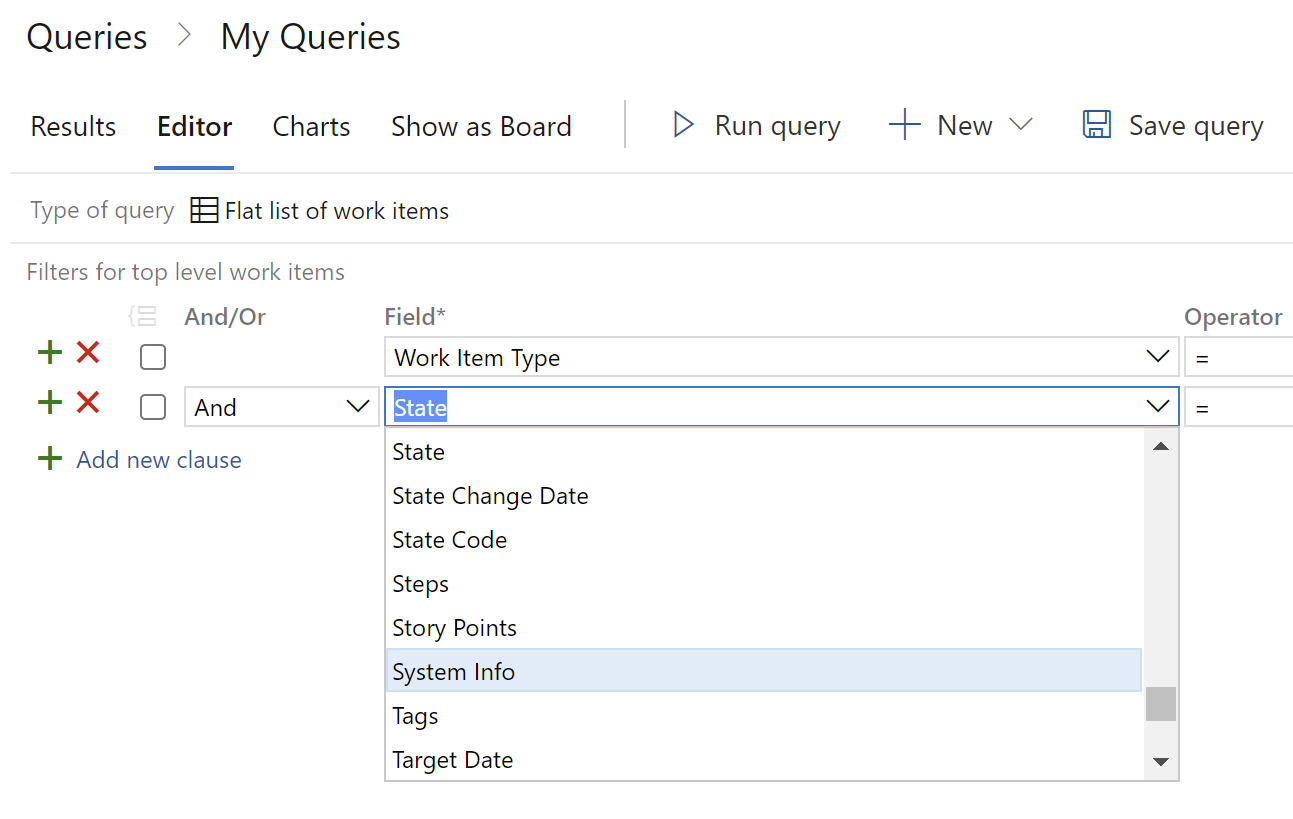One of the features of Azure DevOps is the Kanban board. On this board you can visualize the work and how it moves through your team. By default the Kanban board is divided into multiple columns each representing a state your work item has to go through. This means that the work itself flows from left to right through your board.
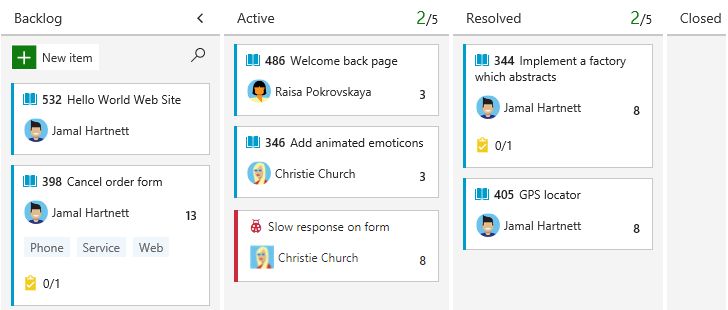
It is also possible to divide the work horizontally by using swimlanes. You can use swimlanes for any kind of reason to separate work in multiple dimensions. Typical use cases are to separate BLOCKED vs non-BLOCKED work, separating high-PRIO from low-PRIO work and so on.
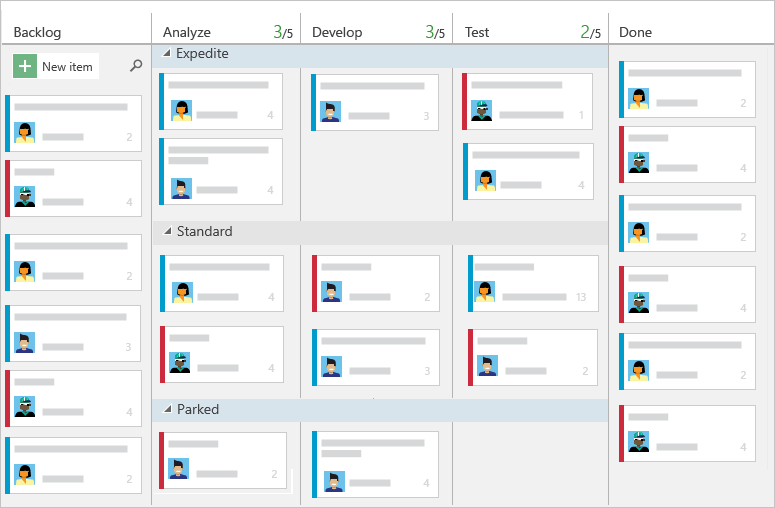
Last week I was contacted by a colleague who was wondering if it was possible to query the work items based on the swimlane row they are in. She couldn’t find a ‘swimlane’ value to filter on.
Still it IS possible to filter on swimlane. The correct field name to use is ‘Board lane’ which turned out to be not so obvious: