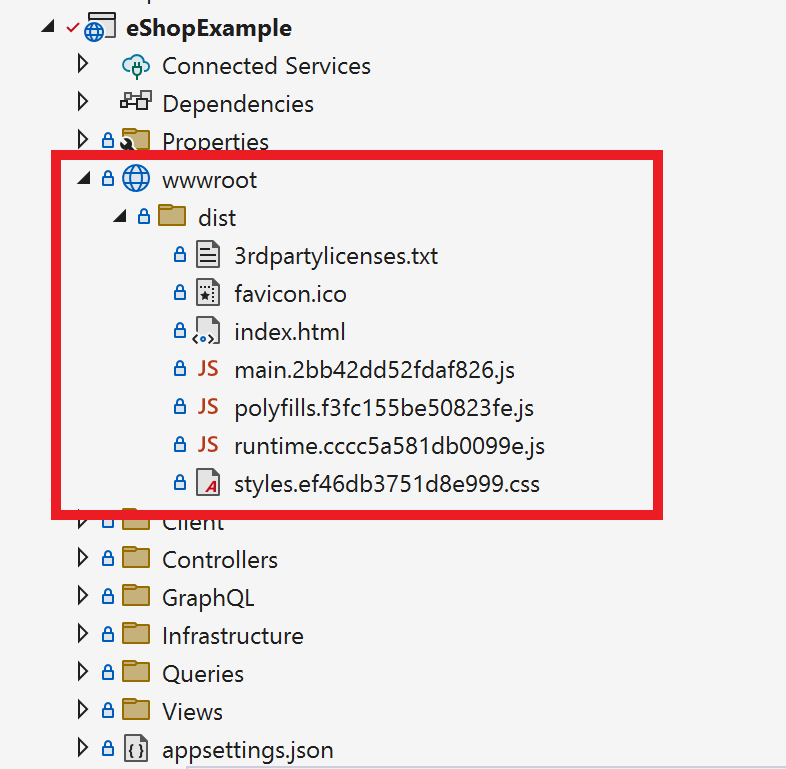I have an ASP.NET Core application with a corresponding Angular app. For convenience I host the Angular app as a part of the ASP.NET Core application.
So I have the Angular TypeScript files as part of my solution:
When I run the Angular build the output is copied to the wwwroot folder of the ASP.NET Core application:
However by including the TypeScript files as part of my solution Visual Studio tries to compile my Angular application when I run a build. In this case this is not what I want as it resulted in the following errors:
To fix it, I had to disable TypeScript compilaton. This can be done by adding the TypeScriptCompileBlocked property to your project file and set this to True: