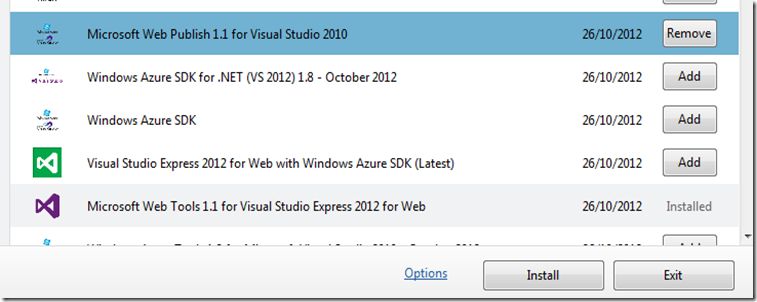I talked about some of the great features of Web Deploy 3 before. But how do you get the new publishing experience in Visual Studio 2010?
It took me some to figure out what software should be installed. You’ll need the following component:
- Web publish 1.1 forVS 2010
The easiest way to get this software is by using the Web Platform Installer.
- Download it here or open it if you already installed it before.
- Go to the Products tab and search for Microsoft Web Publish 1.1 for Visual Studio 2010.
- Click on Add and start the installation by clicking Install.
- Once the installation has completed, you’ll see the new and improved Web Publishing wizard when you click Publish in a web application.