Visual Studio 2017 offers a new installation experience with better modularity, a smaller footprint and quicker results.
As a consequence, you no longer have a big ISO file containing all possible components, instead you get a small exe and all other files are downloaded on the fly.
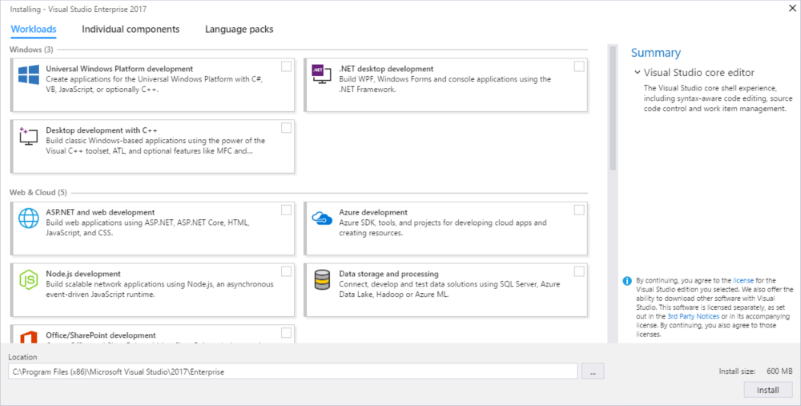
Works great unless you need to install Visual Studio when you don’t have Internet access. An offline installer can be created by following the steps as described here: https://docs.microsoft.com/en-us/visualstudio/install/create-an-offline-installation-of-visual-studio
Afterwards you can copy the generated offline installer(some executables and a large list of packages) to the location where you want to use it. What is really important is that you first install the provided certificates(they are in the Layout\Certificates folder). The certificates don’t have a password, so just keep clicking next until the installation completes. If you don’t install the certificates first, we noticed that the installer still tries to go online to download the packages.
Afterwords you can run the installation exe.