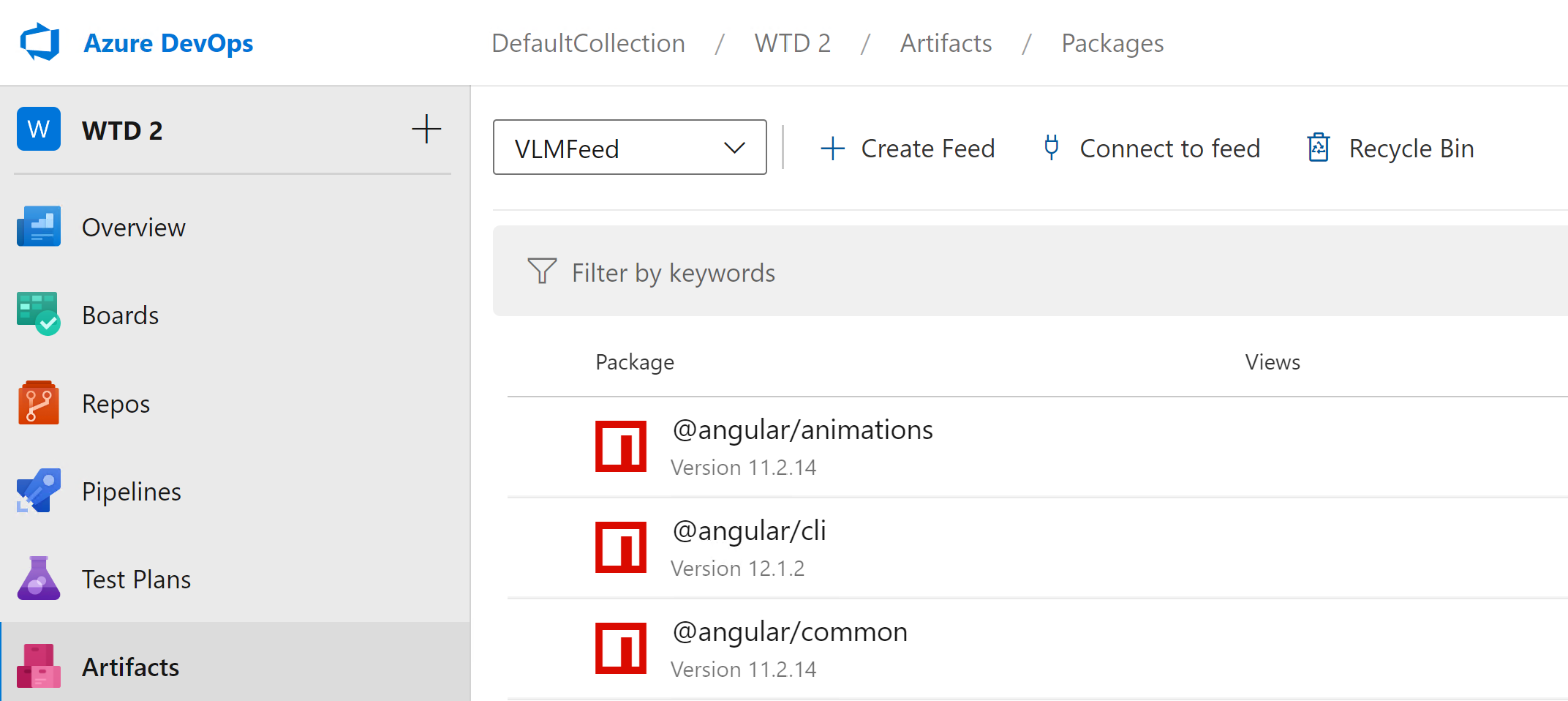Azure Pipelines error - User lacks permission to complete this action. You need to have 'ReadPackages'.
I blogged before about the following Azure Pipelines error wen trying to do a NuGet restore:
##[error]The nuget command failed with exit code(1) and error(Unable to load the service index for source https://tfs.server.be/tfs/DefaultCollection/_packaging/797f899f-9ad1-4158-93bc-8f3293cf4a59/nuget/v3/index.json.
Response status code does not indicate success: 403 (Forbidden - User 'Build\534a066a-3992-4851-a816-b189836bee69' lacks permission to complete this action. You need to have 'ReadPackages'. (DevOps Activity ID: 8D53BF1D-E45E-49C4-879F-6CBD8635D1CE)).
Although the solution I mentioned in the original blogpost should work, I found a different solution that should also do the trick.
Here are the steps:
- Go to the Azure DevOps project that contains the failed pipeline in Azure DevOps.
- Go to Artifacts
- Select the feed that causes the problem from the drop down (if not selected by default)
- Click the Feed Setting gear on the top right corner.
- Go to Permissions and click on Add Users/groups
- Search for <ProjectName> Build Service and add as Contributor.