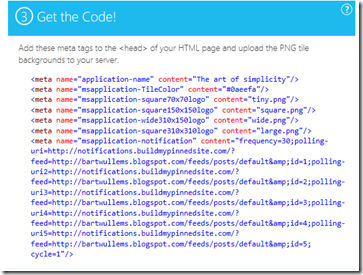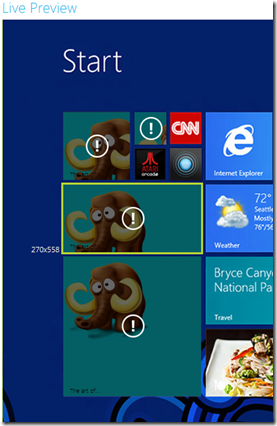Windows 8 introduces the concept of ‘live’ tiles.
Microsoft’s explanation of live tiles:
“Live tiles sit on the Windows 8 start screen, and are useful for having instantaneous information on constantly changing data like stock indexes, international weather, as well as local and international news. Live tiles replace the need to visit certain websites that contain this information, something that many PC users do on a daily basis. Live tiles also replace the need to launch any of the apps that provide this information; live tiles provide you with short, immediate updates without having to leave your start screen.”
But did you know that you can also add live tiles for your website? Doing this is easy!
Follow these steps to add live tile support for your website:
- Go to http://www.buildmypinnedsite.com/
- Click on Build your own site tile
- Specify a Title, Background color and Upload an image.
- Click on Add Notifications
- Specify the URL of your RSS feed and click on Get feed.
- Click on Get the Code!
- Copy the generated meta tags and paste them to the <head> of your HTML page and upload the PNG tile backgrounds to your server.
As an extra, you get a nice preview of the result: