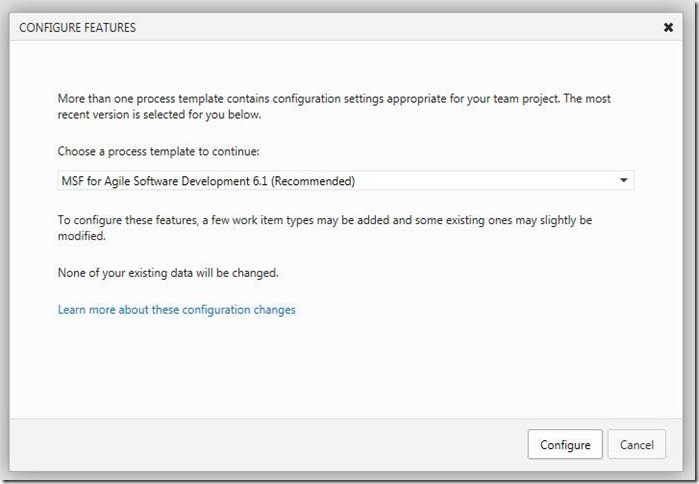One of the new features in Team Foundation Server 2012, is the Microsoft Feedback Client; an easy way to allow your users to give feedback on specific functionality of your applications.
This all works fine when you created a new project in TFS 2012, but what if you want to use this feature on an existing project? I f you try to open the Feedback Client for an existing project, it will fail with a similar error message:
The team project ProjectName does not support Microsoft Feedback Client. The team project configuration does not contain valid entry for 'Microsoft.FeedbackRequestCategory'. Contact your Team Foundation Server administrator. For more information, see http://go.microsoft.com/fwlink/?LinkId=223624.
How can we fix this?
- Open a command prompt
- Browse to the following location: C:\Program Files (x86)\Microsoft Visual Studio 11.0\Common7\IDE.
- Export the categories.xml file:
- witadmin exportcategories /collection:"collection url" /p:ProjectName /f:c:\categories.xml
- Update the categories.xml. The exact xml will be different depending on the Process Template. You will have to add at least the Microsoft.FeedbackRequestCategory and Microsoft.FeedbackResponseCategory.
- Import the altered categories.xml:
- witadmin importcategories /collection:"collection url" /p:ProjectName /f:c:\categories.xml
- Go to the Enable features option for the team project
- The url will be something like http://tfsservername/tfs/CollectionName/ProjectName/_admin#_a=enableFeatures
- Click Verify:
- Select the appropriate template and click Configure
- That’s it!
Remark: Depending on the level of customization you did, it’s possible that you have to change some stuff before TFS wants enable these features. For more information have a look at http://msdn.microsoft.com/library/ff432837(VS.110).aspx.