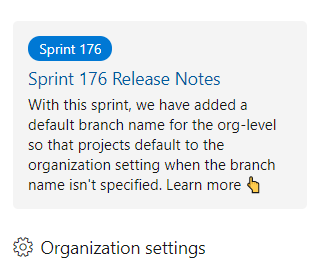I got the following question from a colleague;
“Is it possible to give all team members the necessary rights to edit a specific process template?”
Let’s see how we can do this:
- Go to the root of your Azure DevOps organization (e.g. https://dev.azure.com/{organizationname}/)
- Click on Organization settings in the bottom left corner.
- Scroll to the Process section on the left and click on it.
- Click on the … next to the Process template you want to use and click on the Security Item in the context menu.
- Search for the team you want to add. After adding it, change the Edit process permission to “Allow”.
- That’s it!