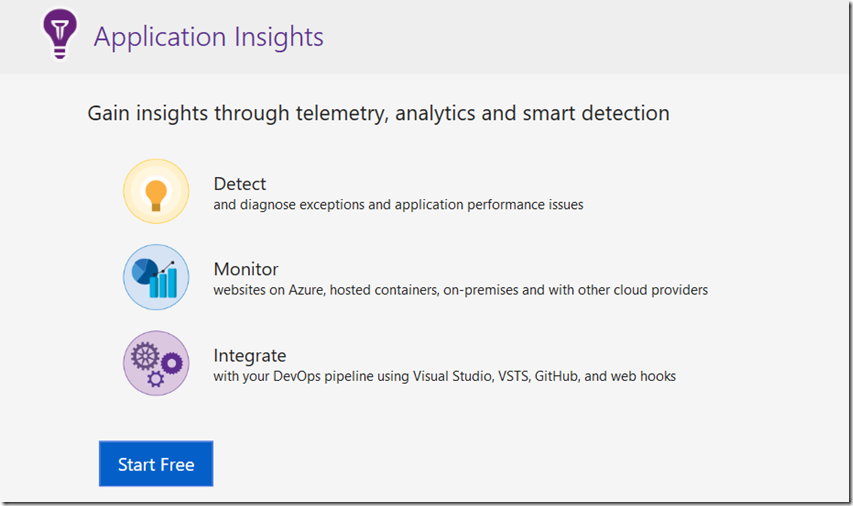While following the documented steps to configure Application Insights for my ASP.NET MVC website, I was already blocked on the first step:
-
Step 1: Add the Application Insights SDK: Right-click your web app name in the Solution Explorer, and choose Configure Application Insights
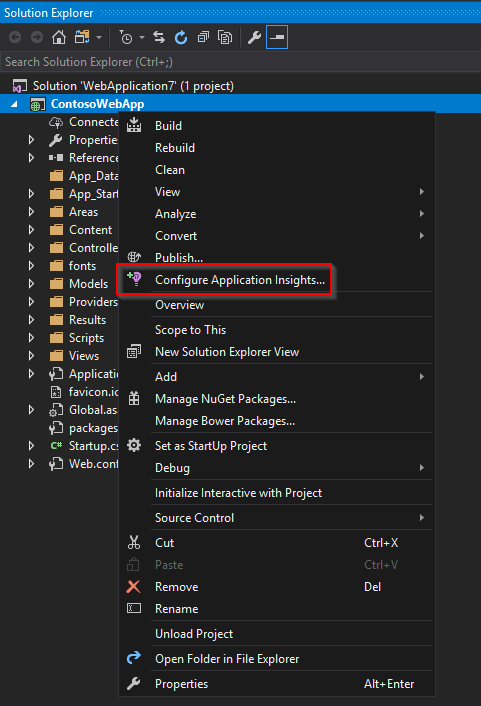
But I couldn’t find this option when I right clicked on my project?!
In Visual Studio 2017, ‘Configure Application Insights’ is no longer a separate option on the context menu. Instead you can access it through the Connected Services:
- Right click on Connected Services and choose Add Connected Service.
- Select Monitoring with Application Insights from the list of options.
- The Application Insights configuration wizard is loaded and you can continue following the documentation.