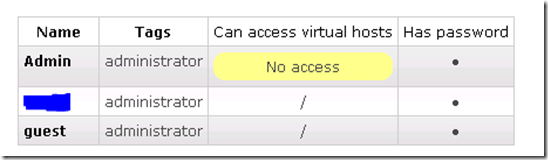As mentioned in a previous post, it is probably a good idea to enable the RabbitMQ Management plugin to help you track what’s going inside your service broker.
Now if you try to access the Management plugin using the default guest account(which you should probably remove), outside the server itself, you get a ‘Login failed’ error.
Let’s fix this:
- Logon to the server
- Browse to the management portal using the localhost address: http://localhost:15762
- Logon using the guest account
- Click on the Admin tab and scroll to the Add a user section
- Enter a Username and Password
- Specify one or more Tags as a comma separated list. If you want to give full access, enter ‘administrator’.
- Click on the Add user button
- Now click on the newly created user in the user list
- The set permission section is shown
- Leave the default settings and click Set permission.
- That’s it!
Remark: You can do the same steps using the command line tooling. For example, if you want to set the user tags, you can use
$ rabbitmqctl set_user_tags yourName administrator