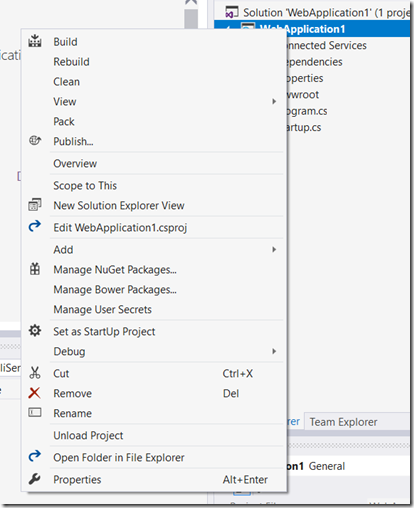Yesterday I lost some time searching how to Enable Application Insights on an existing project in Visual Studio.
I thought it was available on the context menu when you right click on your Visual Studio project, but no option found there:
Turns out you need to go one level deeper ;
- Right click on your project
- Click on Add and select Application Insights Telemetry…
Now you can go through the configuration wizard by clicking on Start Free: