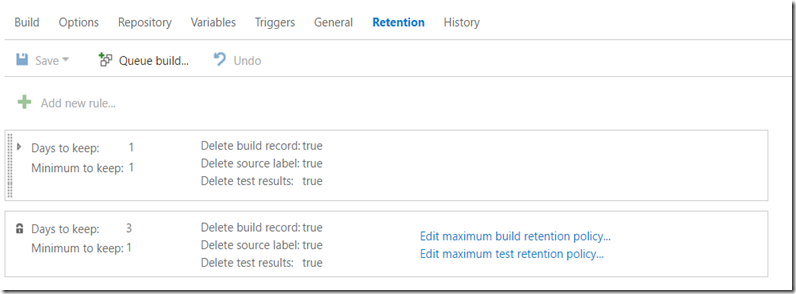A while ago, I got a message from one of my customers mentioning that their build servers were running out of disk space. As they had a lot of teams and projects and each of these projects had at least a CI, Nightly and Release build, the number of build artifacts was growing at a large pace. To keep this under control, we reconfigured the build retention policies for all our builds. I removed most of the old CI builds and we were good to go, at least that was what I thought…
One week later, they called me again saying that one of the build server was again running out of disk space. I double checked all the retention policies, they all looked OK. However there were 2 things that I noticed:
- The builds that were consuming all the space were TFS vNext builds using the new task based system. XAML builds didn’t cause any trouble.
- Although I specified in the Build retention policy to only keep the latest build, I noticed in the drop folder that all previous builds were still there.
On the Connect site I found an explanation:
The retention policy only cleans up build artifacts that are saved inside source control(server drops). Build artifacts that are dropped to a file share are not removed.
On UserVoice I noticed that this issue should be solved in VSTS and the latest bits of TFS 2015.
From the release notes:
Time to rollout an update…