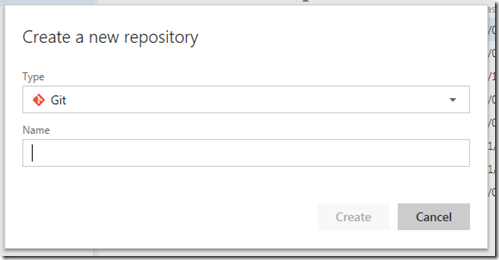With Team Foundation Server 2015 Update 1, Microsoft introduces the option to add Git repositories to your existing team project created with TFVC (or vice versa). This is great if you are using TFSVC today and want to move to Git but you want to keep your work items, build definitions, and other data.
How?
- Open the Team Project web portal inside your favorite browser
- Go to the Code hub
- Open the repository selector
- Click on New repository…
- Choose the repository type and a name for your repository
- Click on Create
- That’s it!
Remark 1: You need Visual Studio 2015 Update 1 to see the repository appear inside the Team Explorer view. VS 2015 RTM and previous version only show the repo created with the team project
Remark 2: It is possible that you have to configure some security settings to allow access to the new repository type. This will be fixed in Update 2. In the meanwhile you can follow the steps as explained here: https://msdn.microsoft.com/en-us/Library/vs/alm/Code/team-projects