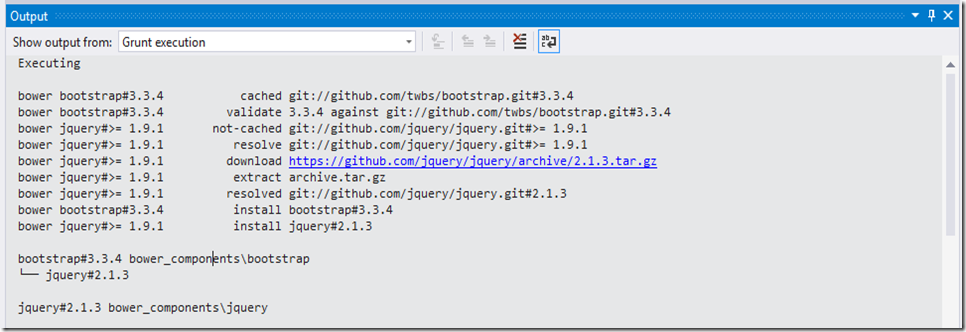Bower - ECMDERR Failed to execute "git ls-remote --tags --heads git://github.com/angular/bower-angular.git", exit code of #128
I’m currently switching from NuGet to Bower as my client side package manager. The process is not going as smoothly as I hoped. During the process I got a range of problems.
One of the problems was that Bower throw the following error when I tried to install the Bower packages:
ECMDERR Failed to execute "git ls-remote --tags --heads git://github.com/angular/bower-angular.git", exit code of #128
On StackOverflow I found some solutions that mentioned altering your global git config, but I would prefer not to do that if possible. So how did I fix it?
I opened up a command prompt, browsed to the location of my bower.json file and tried to do a bower install from there:
And this succeeded! Now I moved back to Visual Studio and invoked Bower from there. And believe it or not, it worked .
Anyone with a clue why this fixed the problem?