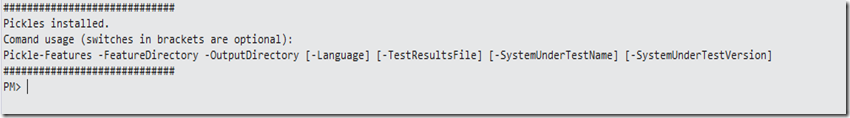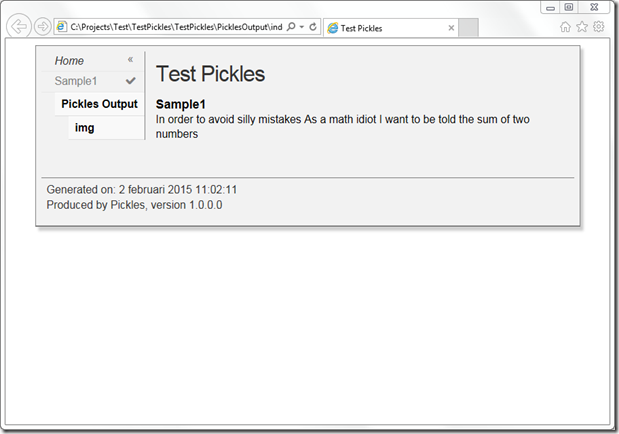I’m a big fan of SpecFlow, a BDD framework that allows you to write your tests as executable specifications. A colleague mentioned another tool, Pickles, that generates documentation in a variety of formats from your specifications. Time to give it a try…
Installing Pickles
The easiest way to integrate Pickles in your project is to download it through NuGet. So let’s do that first:
Install-Package Pickles
This will download the Pickles Powershell DLL and load it in the Package Manager shell.
Running Pickles from Powershell
Let’s write some Powershell code to test Pickles. First initialize some variables to simplify the readability:
And now invoke the Pickle-Features command:
You should see similar results like below:
Let’s have a look at the generated results. You get a nice website which shows you all the features and their test results:
Specflow also supports other formats then HTML. Here is the full list:
- HTML
- DHTML (javascript-enabled, search capabilities)
- JSON
- Word
- Excel
More information
For more information, have a look at the following links:
- Pickles website: http://www.picklesdoc.com/#!index.md
- Pickles documentation: http://pickles.readthedocs.org/en/latest/
- Pickles GitHub repo: https://github.com/picklesdoc/pickles