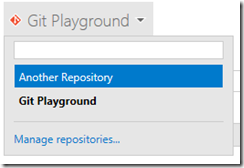TFS 2013 introduces GIT as an alternative to the ‘traditional’ Team Foundation Server Version Control. By default when you create a new Team Project and choose GIT as the source control system, a Git repository is created for you.
But did you know that you are not limited to this one repository? It’s perfectly possible to add multiple Git repo’s to one Team Project. Even the work item integration works as expected!
Click on the arrow next to your Repository name and you can choose another repository inside this Team Project:
If you want to add an extra repository, click on Manage repositories… This brings you to the Administration site where you can add a new repository by clicking on the New repository… button.