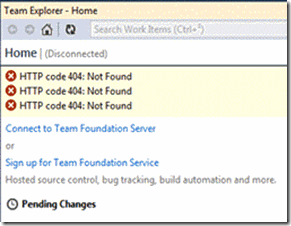For a customer I’m preparing the migration process from TFS 2010 to TFS 2012. To test the migration, we did a test upgrade from TFS 2010 to TFS 2012 on a separate server.
This allows to test the new behavior in isolation, validate if our customizations still work and hopefully save us some time when doing the production migration.
One thing we struggled with is that we couldn’t switch back to the old TFS 2010 environment after connecting to the TFS 2012 environment. Same problem when trying to connect to the old build server after connecting to the new one.
Instead Team Explorer showed a HTTP code 404: Not Found message.
The solution for everything: clear the cache.
The solution is simple. It looks like Visual Studio is caching some information about the TFS servers. Because these servers are almost the same, I guess that Visual Studio mixes up some things.
To fix it, you have to clear the cache folder located at: C:\Users\userName\AppData\Local\Microsoft\Team Foundation\4.0\Cache
Afterwards you should be able to connect again…