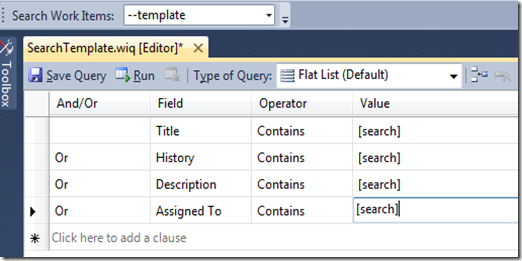Looking for a way to search work items in Visual Studio 2010? Check out the Search Work Items addin.
“This plugin for Team System puts a little search box right into Visual Studio to make it easy to find work items. It is an addin for Team Foundation Client (Team Explorer) and is accessible from the Team menu when you're connected to a Team Foundation Server and is also available from a VS Toolbar. You just type in some search text and it runs a work item query for you showing you results across the work item store, or enter a work item ID to immediately open a specific work item.”
After installing it, a work item search box is added to the Visual Studio toolbar.
Enter a search term,hit [ENTER] and a work item query is invoked behind the scenes. By default the query will search for results inside the Title, History, and Description fields of your work items.
If you want to modify which work item fields are searchable, type in "--template" (no quotes) into the search box and hit enter. This will open the search template. Just add another "Or" statement, pick the field name, select an operator, type "[search]" (no quotes) in the value field, and hit ctrl + s to save.