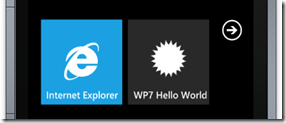On a Windows Phone 7 people can pin your application to their start screen. To pin an app, you hold down until you get the menu below, then you pin it to the start screen.
After you do this, you’ll see a big icon box with your application name.
The icon that is shown in the Tile can be set in the project’s properties page…
But although I changed the Background image to another png, it didn’t show up inside the Tile. I found out that I didn’t see my image because I had set the Build Action for my PNG file to Resource instead of Content. Adding it defaults to Resource, but for the purposes of the Pin-To-Start tile image, you just need to switch it to Content instead.
Still strange that I was able to pick it from the Background image list…