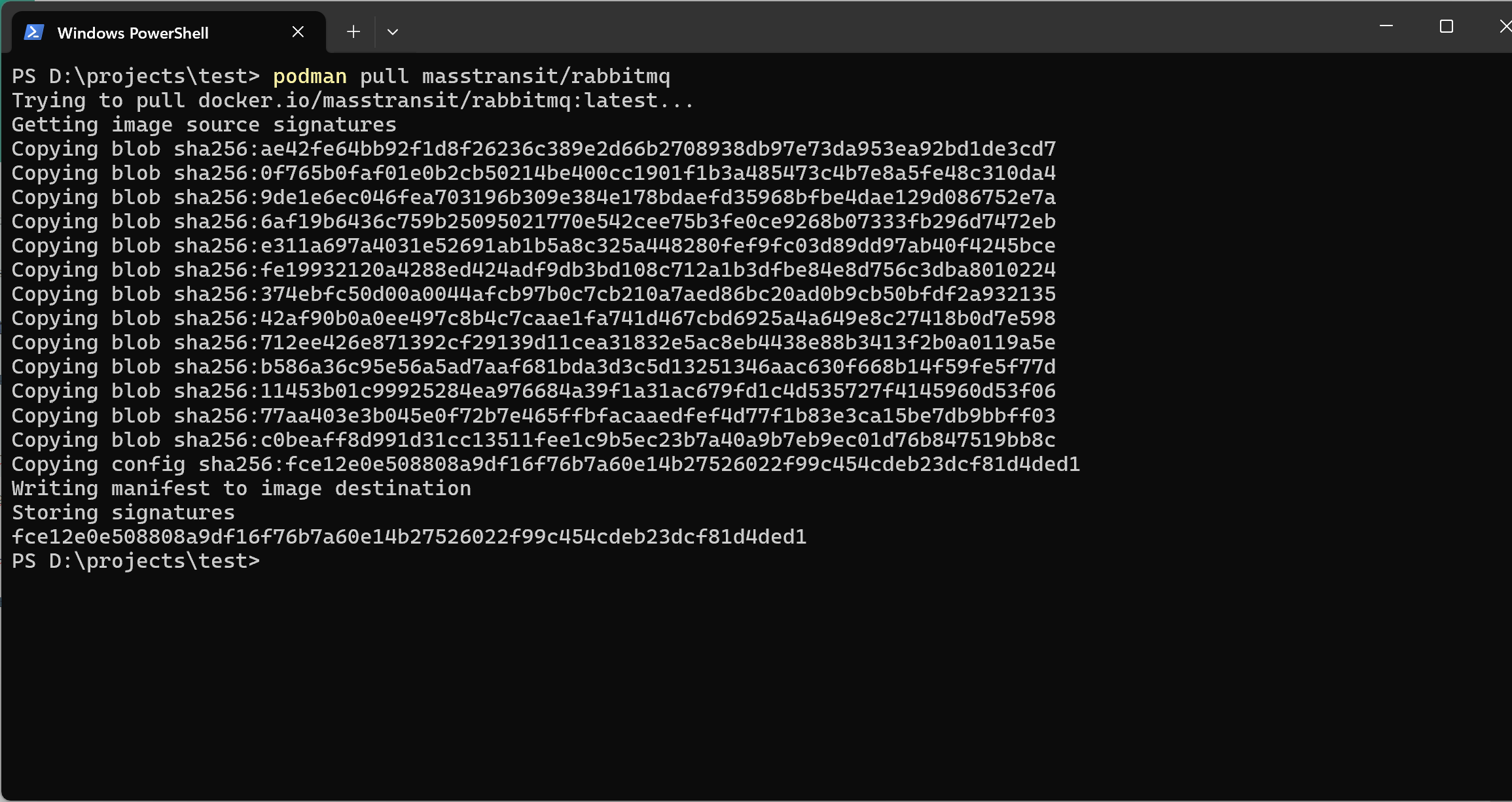Docker Hub is a container registry provided by Docker, Inc. It serves as a central repository for finding and sharing container images. Although it is not the only place where docker images can be found it remains a popular container registry where developers and open source contributors can store, discover, and distribute container images.
Pull through Docker Desktop
To pull an image through Docker Desktop, you can use the following command:
docker pull <image-name>
For example, if I want to fetch the masstransit/rabbitmq image, I should execute the following command:docker pull masstransit/rabbitmq
Pull through Podman Desktop
What if I try to do the same thing through Podman Desktop:
podman pull masstransit/rabbitmq
This seems to work:
However it is important to understand what is going on. If you don’t specify a registry name like we did here it look through the list of unqualified-search-registries. This list can be found inside the podman-machine at /etc/containers/registries.conf which contains docker.io by default.
If you want to play safe, you can prefix the image name with the docker.io/ registry name:
podman pull docker.io/masstransit/rabbitmq