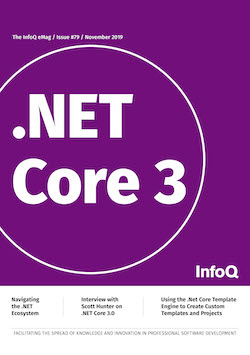The people from InfoQ released a free (mini)book about .NET Core. In this book, five authors talk about the current state of .NET Core 3.0 from multiple perspectives. Each author brings their experience and ideas on how different .NET Core 3.0 features are relevant to the .NET ecosystem, both present and future.
It covers the following topics:
- Navigating the .NET Ecosystem - In 2002, .NET was released. Over the next 12+ years, the .NET developer community patiently grew at a seemingly steady pace. Then, things started evolving rapidly. Microsoft anticipated the changing ecosystem and embraced the open-source development mindset, even acquiring GitHub.
- Interview with Scott Hunter on .NET Core 3.0 - Chris Woodruff talks to Director of Program Management for the .NET platform Scott Hunter about what developers can expect from .NET Core 3.
- Single Page Applications and ASP.NET Core 3.0 - Web development has changed in the past few years, with the maturity of Angular, React, Vue, and others. We’ve moved from building web pages to building apps. We’ve also been shifting from rendering markup on the server to more commonly rendering it directly in the browser. But as developers continue to transition to client-side development, many are asking if they should still be using ASP.NET.
- Using the .Net Core Template Engine to Create Custom Templates and Projects - The tooling story changed dramatically with .NET Core, because of its serious emphasis on the command line. This is a great fit for .NET Core's cross-platform, tooling-agnostic image.
- Angular & ASP.NET Core 3.0 - Deep Dive - While there are many advantages to using Angular for building SPAs, some parts including trivial, static content such as Contact As, Licensing, etc. don’t need the extra complexity. In this article Evgueni Tsygankov shows how to build reusable Angular components that can be hosted in ASP.NET Core pages, allowing you to choose the right tool for each page.
Remark: Registration is required before you can download the ebook.