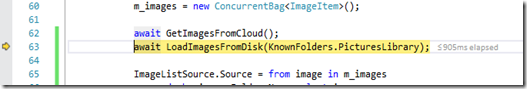If there is one feature I have to pick from the long list of new things added to Visual Studio 2015, it’s the PerfTips feature. Gone are all the stopwatches in your code, without the need of separate tools you get a simple performance measurement. No excuse any more to ignore the performance characteristics of your code…
If you are using the debugger in Visual Studio 2015, you’ll notice a small tooltip in the editor at the end of the code line indicating how long the program was running since the previous step:
You can click on this tooltip which will bring you to the Diagnostic Tools window where you can see the history of PerfTip values on the Debugger Events break track:
More information here: http://blogs.msdn.com/b/visualstudioalm/archive/2014/08/18/perftips-performance-information-at-a-glance-while-debugging-with-visual-studio.aspx