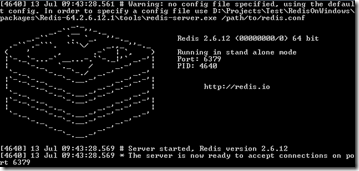While looking for a good distributed cache solution in ASP.NET I felt in love with Redis, a fast and feature rich key-value store solution. Unfortunately there is no official support(yet) for Redis on Windows.
However the Microsoft Open Tech group created an unofficial port that works great!
From the Redis site:
The easiest way to install Redis is through NuGet:
- Open Visual Studio
- Create an empty solution so that NuGet knows where to put the packages
- Go the Package Manager Console: Tools –> Library Package Manager –>Package Manager Console
- Type Install-Package Redis-64
- Go to the Packages folder and browse to the Tools folder. Here you’ll find the Redis-server.exe. Double click on it to start it. Redis is ready to use and start’s listening on a specific port(6379 in my case)
- Let’s open up a client and try to put a value into Redis. Start Redis-cli.exe. It already connects to the same port by default.
- Add a value by executing following command:
- Read the value again: