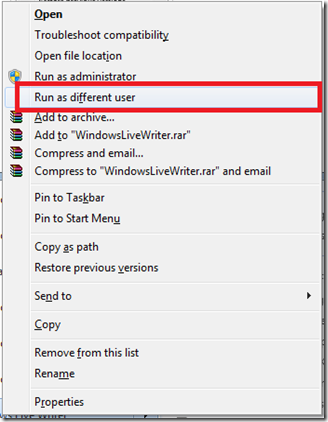Just a simple reminder for something that I always seem to forget:
In Windows you can run the ‘Runas’ command/ This allows you to run a program as if it was running from a different user account on your computer while you are still logged on to your user account.
- Press and hold the Shift key and right click on the program's shortcut or EXE file, then click on Run as different user. (See screenshot below)
- Type in the user name and password of the user account that you want to run this program as. (see screenshot below)
NOTE: If the user account is on a domain, then you would use UserName@Domain or Domain\UserName for the user name instead.