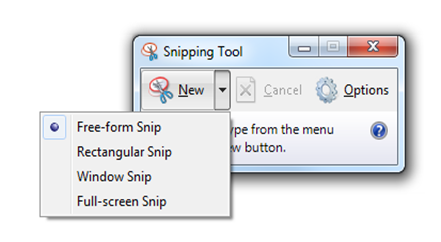One of the criteria to publish your application to the MarketPlace is that you include a screenshot in PNG format with dimensions 480x800 pixels. And yes, it must be exactly this size.
So I used the free snipping tool inside Windows 7 to take a “Window snip” from inside the emulator. Unfortunately this snip wasn’t the correct size.
Don’t open Photoshop or Paint.NET and start resizing your image. Instead hover over the emulator and click the zoom icon that appears on the right. Change the zoom level to 100% and capture the image again. This gives you a pixel-perfect image to upload to MarketPlace.
Note: An even simpler solution is downloading the WP7 screenshot tool.