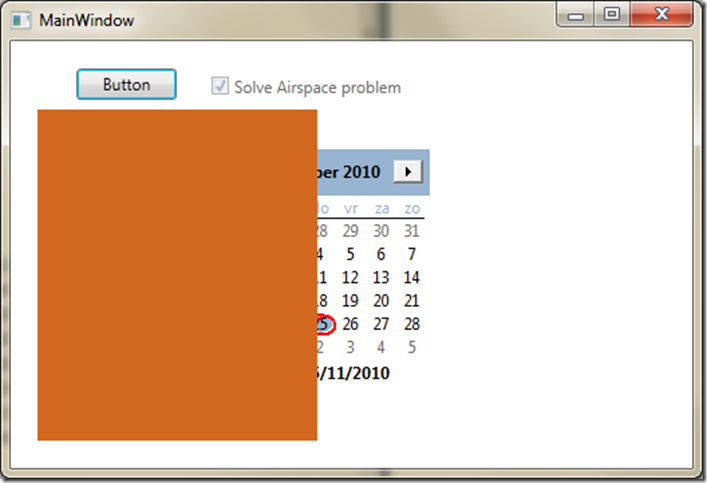In a previous post, I talked about the “airspace problem”, an issue you can encounter when you are using WPF and WinForms in the same application. I created a small sample application that shows the issue and I’ve also added a possible solution.
If you run the application, you’ll see the following user interface:
This userinterface contains the following important elements:
- A WPF Grid control that is not visible by default
- A WPF button
- A WindowsFormsHost control containing a usercontrol with a calendar control inside
When you click the button, the WPF Grid will be made visible. You see that the winformshost control is still shown on top of the grid(recognizable by the brown border on the left and the bottom.
Now try again but first select the Solve Airspace problem checkbox. This time the control is correctly shown on top of the winformshost.
Download the code and the sample application here.