If you want to start using Azure Cosmos DB, you probably want a way to get some existing data from multiple sources into Azure Cosmos DB.
No worries, this is all possible through the Azure Cosmos DB Data Migration tool. You can import from JSON files, CSV files, SQL, MongoDB, Azure Table storage, Amazon DynamoDB, and even Azure Cosmos DB SQL API collections.
You can download the migration tool source code from this repository on GitHub. Or if you don’t want to compile the code yourself, you can download a pre-compiled binary.
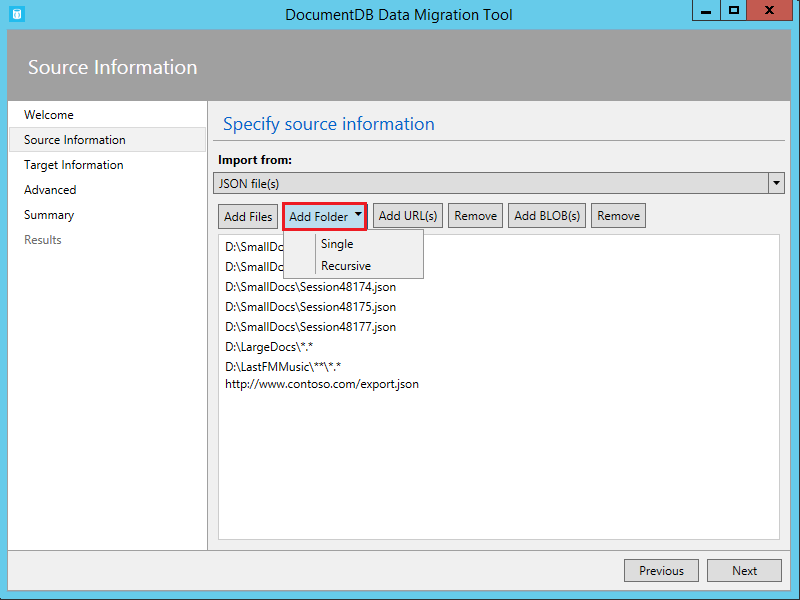
To get started, you can follow the tutorial here: https://docs.microsoft.com/en-us/azure/cosmos-db/import-data