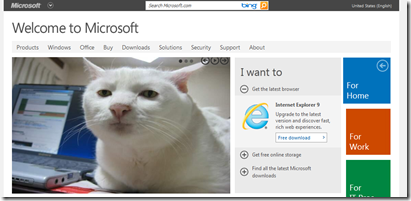Last week I discovered this nice tool:X-ray goggles.
“The X-Ray Goggles make it easy to see and mess around with the building blocks that make up the web. Activate the Goggles to inspect the code behind any web page, from the New York Times to your own blog. Then remix elements with a single click, swapping in your own text, images and more.”
The X-Ray Goggles are a bookmarklet—a special kind of tool that can augment any web page.
How to use it?
- Open a Firefox, Opera, Chrome or Safari web browser(IE isn’t supported yet).
- Go to https://webmaker.org/en-US/tools/x-ray-goggles/install/ and follow the instructions.
- After adding the tool to your bookmarks browse to any side you want.
- Click on the x-ray goggles button in your bookmarks.
- You can now hover over any element and see what’s it made off.
- Just click on it to see the markup and change it anyway you want.